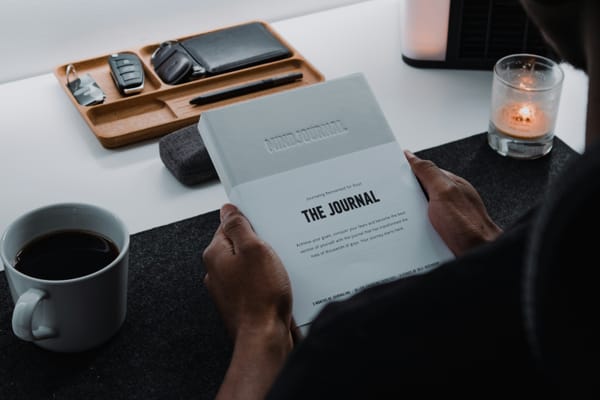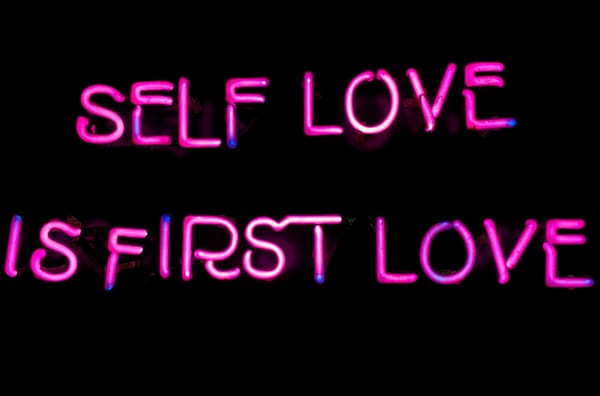Your main tool for negotiations, meetings and presentations
Unlock the secrets to successful negotiations and presentations with effective tools that boost engagement, reduce stress, and enhance clarity.
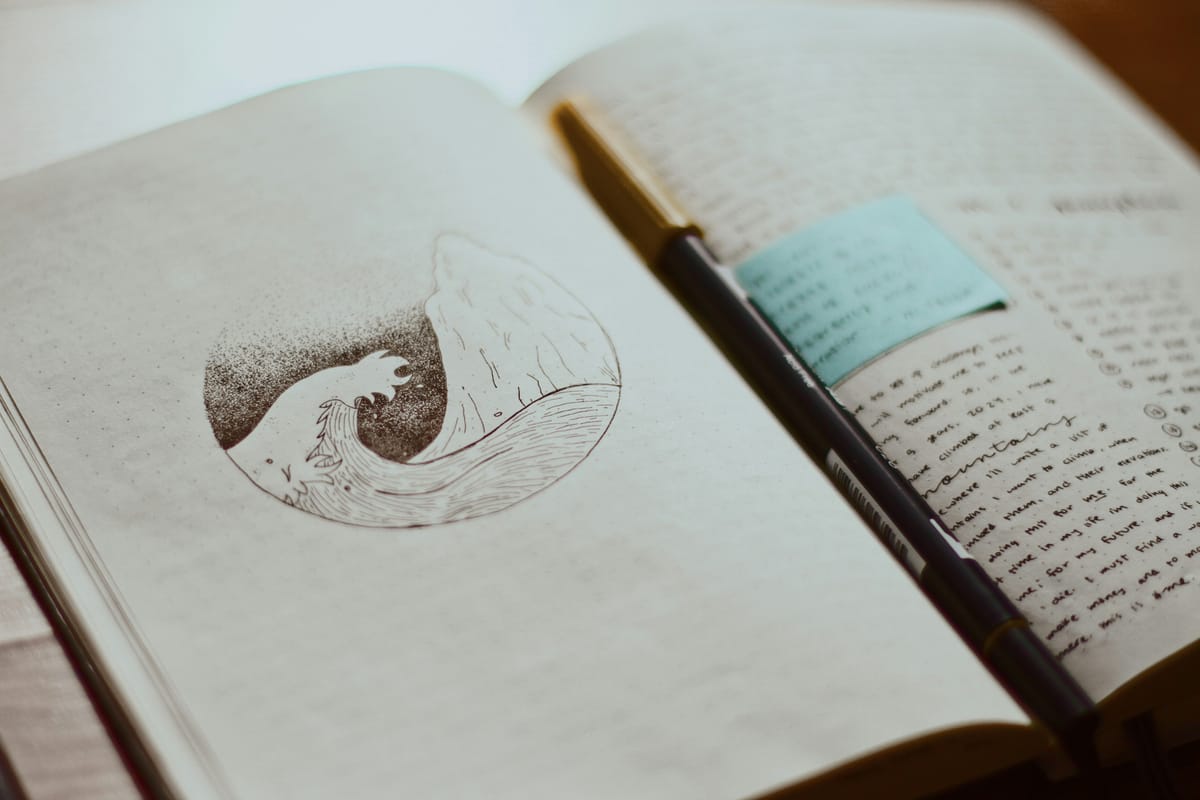
Podcast version of this article generated by Google NotebookLM, it may contain errors
Benefits
- reduces stress during meetings and negotiations;
- significantly increases your engagement;
- improves client loyalty;
- makes your clients more responsible and attentive;
- reduces the number of mistakes and misunderstandings;
- unloads your mind during and after negotiations;
- adds to your respectability in the eyes of others;
- contributes to your cognitive development (you'll become smarter);
- requires no investment in equipment or expensive training.
I fell in love with Moleskine notebooks since childhood - of course, I became a victim of their advertising and their Hemingway legend. But I still really loved the leather cover, yellowish pages, and rounded corners. I enjoyed taking notes in them, and a pocket-format notebook was always in my pocket. Starting from my first management position and moving up, I always used these notebooks: first to remember and implement tasks from superiors, and then giving out and controlling task completion myself.
Then Notion appeared, but the notebook still stays with me - it's convenient for thinking and taking quick notes, which can then be transferred to Notion for digital control and archiving. Though now I've switched to Leuchtturm 1917 notebooks.
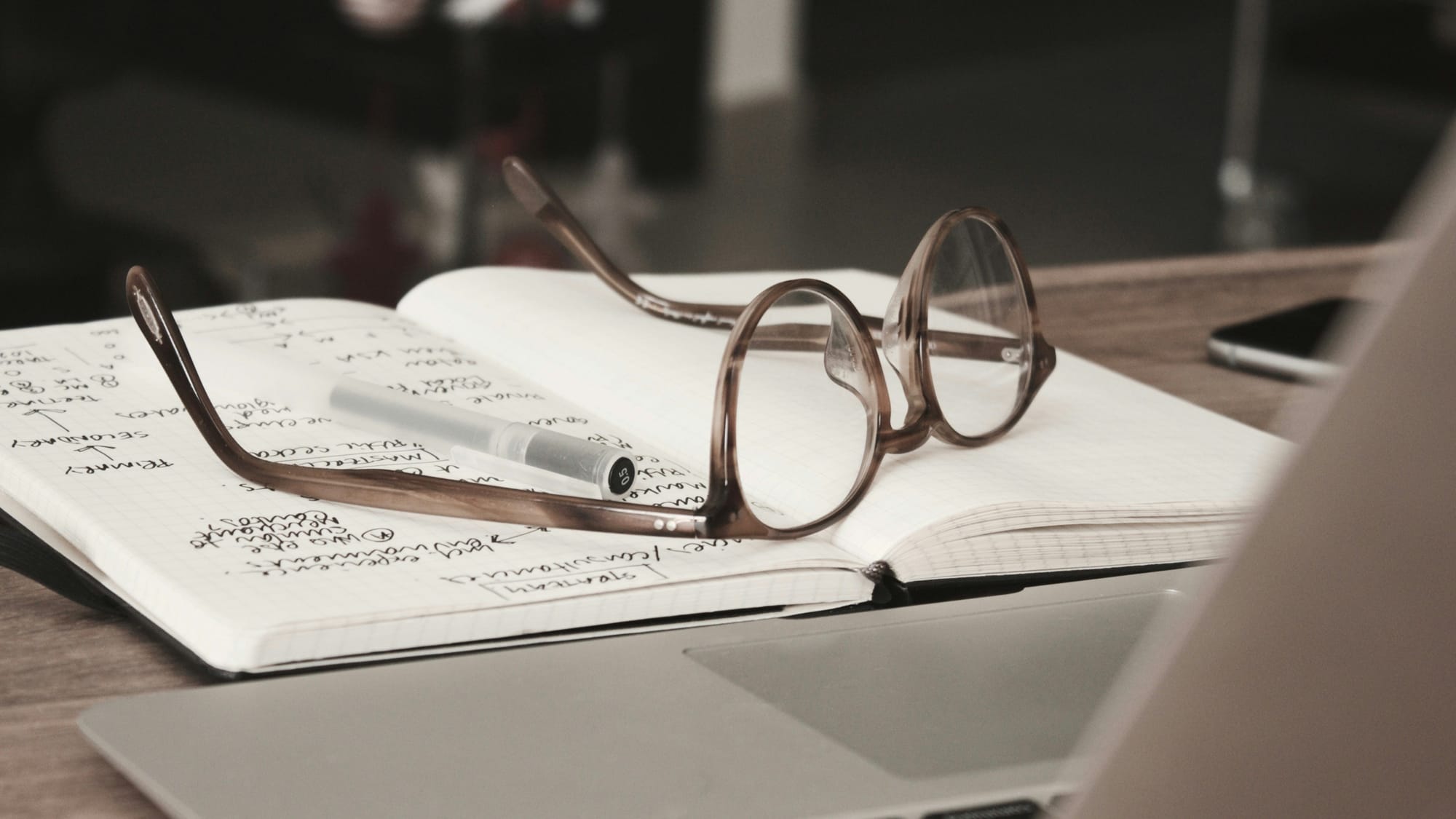
If you like drawing, I recommend Japanese liners, and if not - a good gel pen. I use Pigma Micron, Shinhan Touch Liner, or Pilot P-500 gel pen
How to use this tool
unlocking this tool's potential consists of three steps:
- Focus. When you come to negotiations or a meeting, you put your phone on silent mode and hide it as a sign of respect for your conversation partner. The same applies to other gadgets if they're not needed for the presentation.
- Recording. You place a paper notebook with a pen on the table, open the notebook to a clean spread, write down the date and meeting topic, and start the conversation. Everything important that your conversation partner tells you, you record in the notebook.
- Interaction. You write down questions for your conversation partner in a separate part of the page and return to them later. When you need to suggest something or discuss things informally, you open a new page and draw the necessary diagram, and the client immediately makes corrections with their pen.
- Visual thinking. Use simple drawings for:
- Explaining complex concepts through basic visual elements (circles, squares, arrows)
- Creating "visual anchors" - simple diagrams that help all negotiation participants stay in the same context
- Rapid idea prototyping - when you can immediately draw and discuss a proposal
According to Roam, even the simplest drawings can significantly improve communication because our brain processes visual information 60,000 times faster than text.
At the end of the meeting, you close the notebook and leave. Both you and the client are left with the feeling that you understood each other.
Why this negotiation tool works
Here are several reasons.
Maximum attention

By taking notes instead of looking at a screen, you demonstrate your interest to the client. They see which points you mark as important and what you pay attention to. The fact that you're taking notes of their words helps the client assess the level of mutual understanding between you.
Mental offloading
In the meeting, you don't need to strain - just record what the speaker is saying. Later you can calmly study the notes and think about them. No need to come up with answers on the spot, try to appear smarter, or fill pauses with conversation: your task is to listen carefully and take notes, only occasionally joining the dialogue. Thanks to this, the meeting will go much easier, even if you're not feeling well.
And when it's time to prepare a commercial proposal, half the work will already be done - just open the notebook, and all the meeting details will come back to memory.
Data protection and feedback
During the meeting, the client sees all your notes on paper. If you've misunderstood something, they'll correct you right away. And if they haven't corrected anything - it means you've recorded everything correctly.
Structuring complex information
On paper, you write not just linearly, but on a plane - in two dimensions at once. You can make notes in several columns, draw diagrams, connect important points with arrows, circle and underline. The client sees how you structure information on the go, and gets involved in the process - if something is missing in your diagram, they'll tell you right away.
Brain development
When writing by hand, the brain works in a very special way. You structure information on the go, and it seems to imprint in your memory. Your hands and eyes remember the very process of taking notes.
Plus, nothing distracts you - no notifications. During the meeting, you're fully immersed in the note-taking process. Anxiety decreases, a sense of control appears, concentration improves. Your mind no longer wanders to memes or messenger messages, which means you make more balanced decisions.
How to apply this tool in Zoom negotiations
If you're meeting via video call, a paper notebook will be just as effective for you, but less visible to the conversation partner. In general, negotiations and meetings in Zoom are less productive than face-to-face meetings.
If a meeting catches you off guard, you can open a text editor in an adjacent window and take notes there - this will help unload your mind. The main thing is to do it in a way that doesn't create the impression you're doing something unrelated.
This is the main risk when working on a computer during a meeting: the conversation partner can't see whether you're taking notes about the meeting or doing other things. That's why handwritten notes are much more effective: the conversation partner sees exactly what you're recording.
Why not use digital negotiation tools? Like tablets, Notion, Freeform, FigJam, etc.?
Everything is possible, but be careful:
- The client should see that you're working specifically on their task, not responding to another project. Therefore, your notes should be visible.
- You must master the chosen tool perfectly to keep up with the conversation.
- Using the tool shouldn't distract you from the conversation.
- The tool shouldn't require constant updates, switching between modes, or complex setup - this distracts from the essence of the conversation.
- The tool must be reliable and work offline - you shouldn't depend on internet connection quality or battery life during important negotiations.
Ideally, your digital tools should be simpler and faster than a paper notebook.
As I mentioned before, I use Notion after the meeting to distribute tasks and put everything under control. The notebook and Notion work as a pair for me.
What not to do with this negotiation tool
❌ Don't draw doodles and geometric figures in the margins out of boredom. All notes should be strictly on topic.
❌ Don't gesture with the pen or point it at your conversation partner.
❌ Don't use profanity, especially for personal assessment of client's words. Remember: the client sees your notes. Two parallel dialogues are happening between you - verbal and written. Both should remain professional.
❌ Don't make notes carelessly or illegibly. Your handwriting should be readable so the client can easily follow your notes. Remember that these notes are part of your professional image.
❌ Don't use the notebook as a shield or barrier between you and the client. Keep it on the table at a natural angle so that both you can write and the client can see the notes. Your posture should remain open and conducive to dialogue.
As always, I invite you to share your opinion in the comments
With love 😽 🤗 😘
K